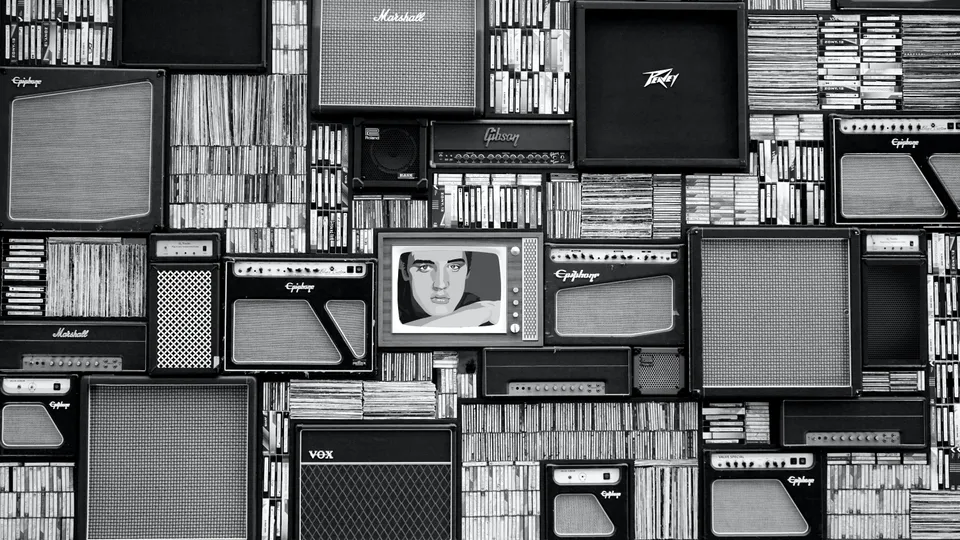The Power of Recurring Bitcoin Buys: A Deep Dive into River.com
Discover the power of recurring Bitcoin buys and Dollar Cost Averaging (DCA) with River.com. Learn to set up buys, withdrawals, and safeguard your Bitcoin.

In the dynamic world of cryptocurrencies, timing the market is a notoriously challenging task. Many investors have found themselves trapped in the cycle of buying high and selling low, driven by market volatility and FOMO (Fear of Missing Out). But what if there was a more strategic, less stressful way to invest in Bitcoin (BTC)? Enter the concept of Dollar Cost Averaging (DCA) and the power of recurring buys.
Dollar Cost Averaging (DCA)
DCA is a long-term investment strategy that involves investing a fixed amount of money at regular intervals, regardless of the asset's price. This approach allows investors to avoid the pitfalls of market timing by spreading their purchases over time, thereby reducing the impact of short-term price volatility. In the context of Bitcoin, DCA can be an effective way to accumulate BTC over time, without the stress and uncertainty of trying to time the market.
Recurring Buys with River.com

River.com, a Bitcoin financial services provider backed by billionaire investor Peter Thiel, offers a seamless platform for setting up automatic, recurring Bitcoin buys. With zero fees on recurring BTC purchases (except the first transaction), River.com connects to your bank account for automatic buys or allows you to use a cash balance. You can set up daily, weekly, biweekly, or monthly purchases, making it an ideal platform for implementing a DCA strategy.
Setting Up Recurring Buys
Here's a simple step-by-step guide to setting up recurring buys on River.com:
- Create an account on River.com using this referral link.
- Connect your bank account or deposit funds into your River.com account.
- Navigate to the 'Recurring Buys' section.
- Choose the frequency of your purchases (daily, weekly, biweekly, or monthly).
- Enter the amount you wish to invest at each interval.
- Confirm your recurring buy setup.
Automatic Withdrawals
One of the standout features of River.com is the ability to set up automatic withdrawals. This feature transfers BTC to an external wallet once it exceeds a certain threshold. For example, you can set it to transfer funds to your external wallet once your account balance exceeds 0.005 BTC (~$150).
Here's how to set up automatic withdrawals:
- Navigate to the 'Auto-Withdrawals' section in your River.com account.
- Select 'Add New Auto-Withdrawal'.
- Enter your external wallet address (found in your 'receive' address in your Coinbase or other wallet).
- Set the threshold amount for the automatic transfer.
- Confirm your auto-withdrawal setup.
Safeguarding Your BTC: Self-Custody

Self-custody refers to the practice of keeping your cryptocurrencies in a wallet where you control the private keys. This method is the most secure way to store cryptocurrencies as it reduces the risk of third-party hacks. However, it also means you are solely responsible for the security of your assets.
Coinbase Wallet, a user-friendly and secure option, supports major networks including Bitcoin, Ethereum, and others. It's available as a native mobile app, making it an accessible choice for new and experienced users alike.
FAQs

What is Dollar Cost Averaging (DCA)?
DCA is an investment strategy that involves buying a fixed amount of an asset at regular intervals, regardless of its price.
What is River.com?
River.com is a Bitcoin financial services provider that offers a wide range of services including a brokerage for zero-fee dollar-cost averaging, mining, full-reserve custody, and a wallet.
How do I set up recurring buys on River.com?
After creating an account and connecting your bank account or depositing funds, navigate to the 'Recurring Buys' section, choose your purchase frequency and amount, and confirm your setup.
What is self-custody?
Self-custody refers to the practice of keeping your cryptocurrencies in a wallet where you control the private keys. This method is the most secure way to store cryptocurrencies as it reduces the risk of third-party hacks.
What are automatic withdrawals on River.com?
Automatic withdrawals transfer BTC to an external wallet once it exceeds a certain threshold. This can be set up in the 'Withdrawals' section of your River.com account.
In conclusion, recurring buys and DCA offer a strategic, stress-free approach to investing in Bitcoin. With platforms like River.com making the process easier and more accessible, there's never been a better time to start building your Bitcoin portfolio. If you're ready to get started, sign up for River.com using this referral link to earn rewards.