How to Play Your PC Music Library on Google Home and Chromecast
Unlock the potential of your Google Home/Chromecast by playing your favorite PC music. This guide covers the free Google Chrome method, mobile options, and Plex.
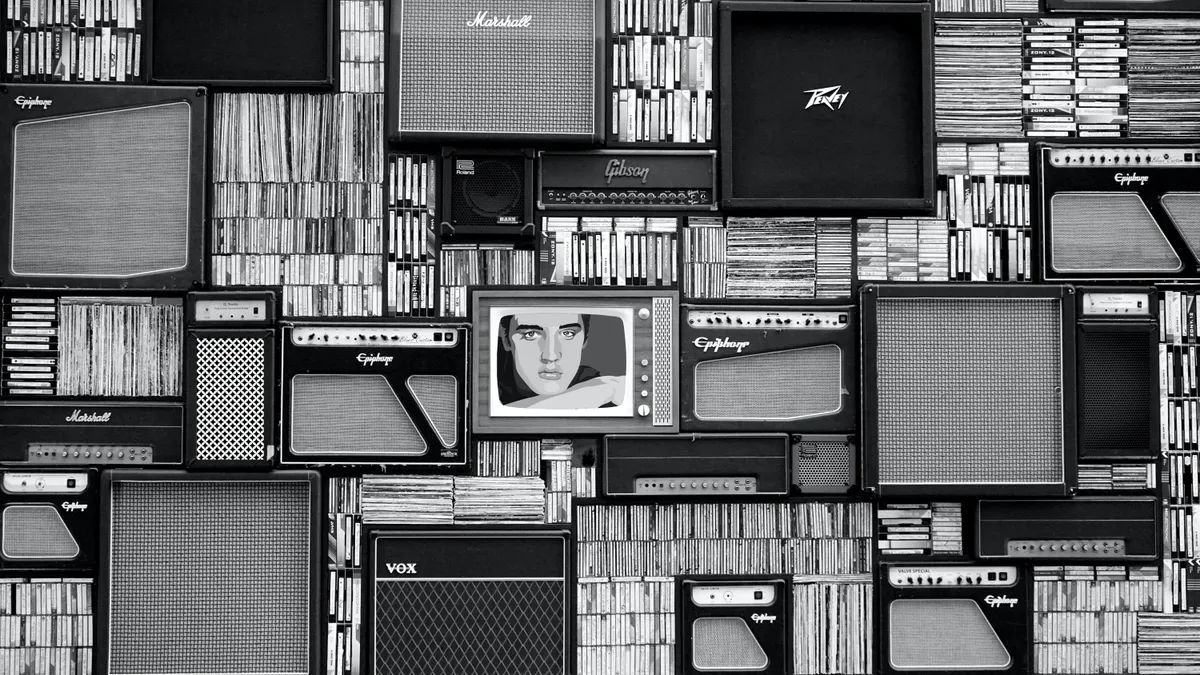
If your music library is brimming with unique tunes that you can't find on typical music streaming services, it can be frustrating to not have the freedom to listen to them on your Google Home or Chromecast devices. Fear not, music aficionado, as we bring you a simple and free solution to cast your favorite tracks from your Windows 11 or macOS machine to your Google devices.
Turning Google Chrome into Your Personal DJ
The secret to streaming your own music files lies within the versatile Google Chrome browser. It not only serves as your gateway to the web but also doubles as a basic media player that can cast various audio formats—including MP3, FLAC, WAV, and many more—straight to your Google devices.
How to Cast Music from Windows 11 and macOS to Google Home or Chromecast
Here's a detailed walkthrough that illustrates how you can convert your Google Home or Chromecast into your private concert using a Windows 11 or macOS device:
Step 1: Prepare Your Music Files
Ensure your music files are readily accessible. Google Chrome can handle various audio formats like MP3, FLAC, and WAV.
Step 2: Play the File via Google Chrome
Right-click on the file, navigate to 'Open with', and then select 'Google Chrome.' Your chosen audio file will begin playing in a new Chrome tab.
Step 3: Activate Casting
Click the three dots (Chrome menu) on the top right corner of your browser, then select 'Cast.' A dropdown will appear, showcasing your available Google Home devices.
Step 4: Choose Your Google Home Speaker Group
Under the 'Cast to' tab, select your desired Google Home device or speaker group. Voila! Your music will start resonating from the selected Google Home speakers.
Remember: Google Chrome does not automatically play the next song in your library. You'll have to manually select and cast each subsequent song.
Casting Music from Android and iOS Devices to Google Home or Chromecast
While the core focus of this guide is casting from a PC, you can also use your Android or iOS devices to stream music. However, a more efficient method than using Chrome would be to employ a dedicated media player app that supports casting, such as VLC. Here's the optimized approach:
Download VLC for Mobile, a free, open-source media player app compatible with various file formats and supportive of casting.
Import your music files into VLC. Tap on the folder icon in the app and navigate to the music files on your device.
Initiate casting. Tap the cast icon (a display with radiating waves) in the app. A list of nearby devices ready for casting will appear.
Select your Google Home or Chromecast device. Once connected, you can manage the volume, play, pause, or switch tracks directly from the VLC app.
Note: Always ensure your mobile device and your Google Home or Chromecast device are on the same Wi-Fi network for seamless casting.
Introducing Plex: A Superior Alternative for Autoplay Enthusiasts
For those desiring an uninterrupted music experience with playlist autoplay, Plex can be a game-changer. Plex is a robust media server application that casts your music library to your Google devices while fully supporting playlist features. Let's set the stage for Plex:
- Install Plex server application on your PC and create a Plex account.
- Add your music library to Plex. The application will catalogue your files for easy access.
- Download and open the Plex app on your phone and log in using your Plex account.
- Your music library will now be available from your phone, ready to be cast to your Google devices directly via the Plex app.
Conclusion
Armed with these instructions, you now hold the power to stream your unique music collection from your Windows 11 or macOS PC, or even your Android or iOS mobile devices, to your Google Chromecast or Google Home devices. Whether you opt for the simplicity of Google Chrome or prefer a more feature-rich experience with Plex, the control of your musical ambiance is in your hands. Let the symphony play!



